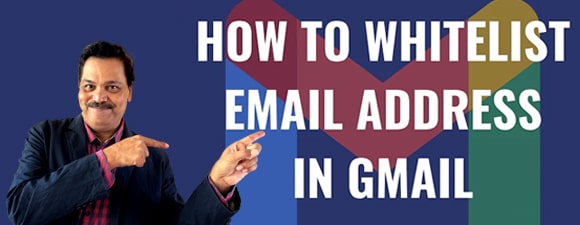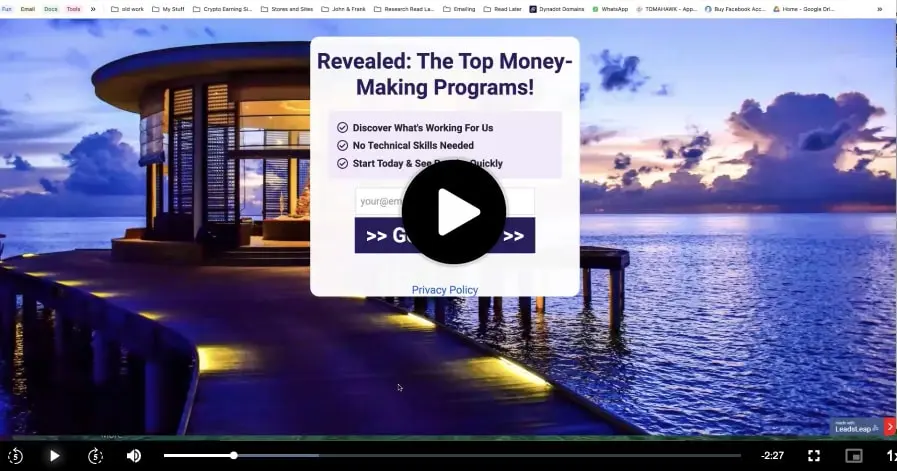🚀 Never Miss an Important Email Again: How to Whitelist Emails Across Gmail, Yahoo, Hotmail and More 🚀
Have you ever overlooked a crucial email because it was marked as spam?
Even the best of us experience it. Fortunately, you may whitelist email addresses or domains to ensure that their messages arrive safely in your inbox. This is available with most email services. Here are some general pointers along with instructions for major platforms:
Whitelisting for Gmail, Yahoo, and Hotmail (now Outlook.com):
These three services follow similar steps:
- To access settings, go to “Settings” on Outlook.com or look for the gear icon in Gmail and Yahoo Mail. You can then select “View all Outlook settings” (Outlook.com), “More Settings” (Yahoo Mail), or “See all settings” (Gmail).
- Junk email, or filters: Find the section about email filtering. It may be referred to as “Junk email” (Outlook.com) or “Filters and Blocked Addresses” (Gmail & Yahoo Mail).
- Make a Fresh Filter: To add a new filter, click the “+” sign (typically).
Name the Sender: Enter the precise email address or domain that you wish to whitelist in the “From” column (e.g., “@[invalid URL removed]”). - Select the Location: Decide where you would like these emails to be sent. Select “Inbox” or a specific folder.
- Never Send to Spam (Optional): To provide an additional degree of security, select the “Never send it to spam” box in Gmail and Yahoo Mail or a comparable option in Outlook.com.
- Keep the Filter Safe: To complete the whitelisting, click “Save” (Outlook.com) or “Create filter” (Gmail & Yahoo Mail).
General Tips for Whitelisting Emails: 🚀
- Whitelist with Caution: Only whitelist email addresses or domains you trust. Spammers can sometimes spoof legitimate addresses, so be sure of the sender.
- Check Spam Folder Regularly: Even with whitelisting, it's a good practice to occasionally scan your spam folder for important messages that might have been miscategorized.
- Consider Contact List: Adding the sender's email address to your contact list can also help prevent them from being flagged as spam in some email providers.
By following these steps and keeping these tips in mind, you can ensure important emails from friends, family, and businesses always make it to your inbox.